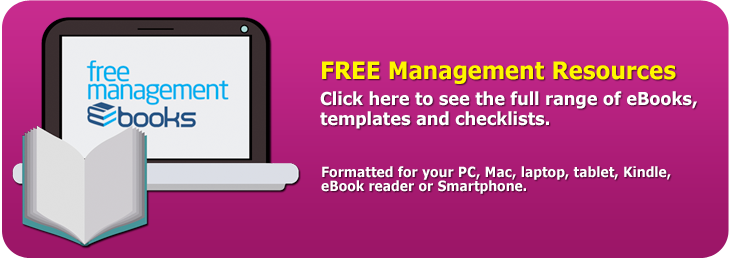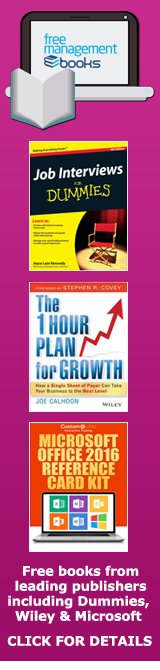Time Management - Calendar Tools
There are dozens of calendar applications available but your best option will probably be one that the people you work with can share. If this is not an issue for you, then Google Calendar would be a good choice, but you may also want to look at 30 Boxes and Backpack before you make a final decision, as they both have extensive functionality and are worth investigating.
 |
We have also included a brief description of Convofy, which positions itself as more of an integrated environment for collaboration than a calendar. This is worth looking at if you are working in a team and need to communicate effectively and in real-time over content that is being developed cooperatively.
Google Calendar - calendar.google.com
This is a free time-management Web application offered by Google. It is simple and easy to use and has multiple calendars, as well as email reminders and quick add extensions. Users are required to have a Google account in order to use the software.
Events are stored online, meaning that the calendar can be viewed from any location that has Internet access. In the case of a user experiencing a hard drive failure, it also means that no data is lost. The application can import Microsoft Outlook calendar files (.csv) and iCalendar files (.ics, the de facto open calendaring file format).
 |
Multiple calendars can be added and shared, allowing various levels of permissions for the users. This enables collaboration and sharing of schedules between groups. General calendars available for importing into one's account include those containing national holidays of various countries.
Yahoo Calendar - calendar.yahoo.com
This Web-based calendar service from Yahoo can read calendar feeds and events syndicated from sites that make use of the Yahoo calendar API. While users are not required to have a Yahoo Mail account, they are required to have a free Yahoo ID in order to use the software.
 |
Reminders and event invitations can be sent to anyone in your Address Book through Yahoo Mail or Messenger. Group editing in Yahoo Calendar is managed through a friend list. Add your friends (they'll need Yahoo logins) and mark them as 'Special' to give them edit permissions.
Larger groups may find it more useful to set up private group calendars in Yahoo Groups.
30 Boxes - www.30boxes.com
In a list of the best Web-based calendar software for small businesses, Forbes ranked 30 Boxes second, after Google Calendar. Calendars can contain feeds from Twitter, Blogger, MySpace, FaceBook , and Wordpress.
 |
Users can also import and export data as .ics or .csv files, or as an RSS feed. They can also add applets to the page, such as Google search, Yahoo mail, and Google Calendar. 30 Boxes is also available as a mobile application.
Backpack - www.backpackit.com
A highly rated package which is described as 'an easy intranet for your business. Store, share, discuss, and archive everything that's essential for your team.'
 |
Backpack is priced depending on the number of users wishing to share the intranet and is billed monthly. It has a large and loyal user base.
There is an introductory video on the site that is worth viewing, even if this is only for an overview of the features that this 'calendar plus intranet' type of software can offer to users, particularly those who are working in a highly collaborative team.
Convofy - www.convofy.com
This free downloadable application is more of a private social network than just a calendar. It is aimed at groups of people who are collaborating closely and who need to share knowledge and content with each other and communicate effectively and in real-time over that content.
 |
The collaboration features of Convofy go farther than any other app to make it easier to converse over your shared content. You can markup images, files, Web pages, and videos. This allows you to discuss almost any type of content, down to the specific details, to really get your point across faster and in far fewer words.
You will need to assess how well each of these calendars meets your own individual requirements and select the one that best matches your needs and those of your organization and team.
You may also be interested in:
Time Management Productivity Tools | Urgency/Importance Grid | ABC Analysis | Pareto Analysis | Reverse Schedule | Closed To Do List | To Do List Tools | Launcher and HotKey Tools | Monitoring Tools | Productivity Tools.