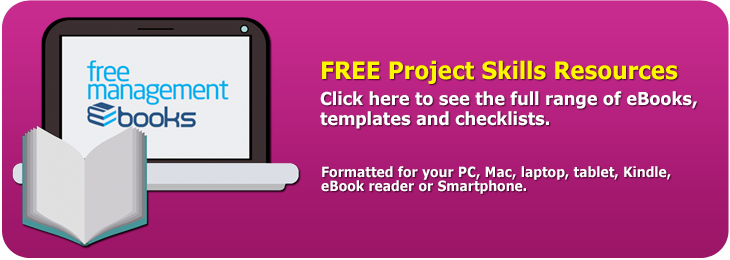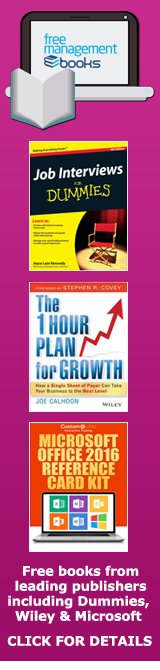Developing the Project Schedule
By this stage, you should have all of the data you need to develop the project schedule. The process itself is invariably done using a scheduling tool, which can immediately produce a preliminary result based on:
• Defined activities
• Estimate of resources available
• Estimates of duration
• Logical relationships between activities
There are several different tools and techniques that can be used to develop the project schedule. Most organizations have a preferred method or methods and these can vary depending on the project and the individual project manager. These methods are described briefly below:
 |
Schedule network analysis is a technique that generates the project schedule. It employs a schedule model and various analytical techniques, such as critical path method, critical chain method, what-if analysis, and resource leveling to calculate the early and late start and finish dates, and scheduled start and finish dates for the uncompleted portions of project schedule activities.
Activity networks are made up of a series of activity boxes, each of which depicts a discrete activity or task. Each activity box may contain up to 7 items of information.
 |
The top line of the box reflects the earliest point at which the activity could start and finish. The centerline should contain descriptive information about the activity and the bottom line should be used to reflect the latest start and finish times.
For example,
Activity A must be completed before activity C can begin (indicated by the line that joins the two activity boxes).
Activity A requires 5 days and Activity C requires 4 days (this part of the project will therefore last 9 days).
The earliest start time for activities right at the beginning of the network are set to zero (shown in bold).
The earliest finish time for whichever input activity is the latest is used to establish the earliest start time for the dependent activity.
 |
In this example, Activity A is scheduled to be completed on day 5. Only then can activity C begin.
In many cases an activity will be dependent on the completion of more than one preceding activity. In the example shown:
Activities A & B must both be completed before activity C can begin.
A requires 5 days,
B requires 4 days and
C requires 4 days.
Activities A and B can be carried out in parallel as they are not dependent upon each other.
In this example this part of the project will also last 9 days.
 |
Determining the relationships between activities can be a complicated process and may require a substantial amount of discussion involving numerous personnel across the various departments that may be involved in the project.
The process of identifying relationships between the activities should only be concerned with logical requirements, in other words it should be assumed that there are no resource constraints when drawing the activity network. This issue has then to be addressed and appropriate adjustments made. Resolving resource shortfalls and conflicts is the scope of resource planning and scheduling.
You may find it useful to produce sub-diagrams and use these to conduct a brainstorming approach to identifying all possible relationships, prior to building the final network. The project will need to be monitored at various points to ensure that its business and technical integrity is being maintained - the activity network should also reflect these activities.
Use of Float
Float is a measure of the amount of time an activity can be delayed without affecting subsequent activities. The amount of float indicates the extent of time that the activity can be delayed without putting back the end date of the overall project.
 |
Activities that have an associated float are natural candidates to be delayed when other activities are suffering from problems or overruns.
Reading through the activity network from left to right gives the total duration of the plan. Reading back through the network, subtracting each duration, shows those activities that have any spare time. This spare time, known as float (shown in red below), is a very useful concept in relation to resource scheduling and smoothing.
 |
In the example shown: Activity R is dependent upon the completion of both of the activities P and Q. However activity P is scheduled to take 5 days whilst Q should be completed in 2 days. The area of work represented by this part of the network should last 12 days.
Activity Q has a float of 3 days so: Q could start up to 3 days late or Q can take an extra 3 days to complete without delaying the start of the subsequent activity R.
Once the resources required to complete each product have been identified and the activity network updated to reflect these, then the start and finish dates can be added. With the shape and size of the project now visible, the total cost of the resources for each planning period can be calculated.
Critical Path
The activity network also clearly identifies the critical path, which is the sequence of related activities that will take the longest time. The critical path is an invaluable concept in project planning - as it defines that sequence of activities that should take the longest time.
 |
The critical path is defined as the series of activities that have zero float. There will always be a critical path running through a project from the first activity to the last.
However, any task, if subjected to sufficient delay; may itself become critical. This occurs at the point when its float has been entirely consumed by the passage of time. In larger projects, particularly as the project nears completion a number of the arms of the network may contain zero float i.e. the project may contain numerous critical paths.
The critical path is an important feature in project planning and control and is usually highlighted on the network in some manner - e.g. bold print, red or a different style of line. It is important to remember that the critical path is not defined at the initial planning stage and then set in stone.
As the project progresses and planned activities overrun the network should be frequently updated to ensure that it continues to reflect the true status of the project. The failure to do this is a common reason for projects going out of control and ultimately failing.
The critical path method calculates the longest path of planned activities to the end of the project - the 'critical path' - and the earliest and latest date that each activity can start and finish without extending the project. Any activity delay on the critical path impacts the planned project completion date.
A network diagram visually conveys the critical path. This visibility into the critical path allows project managers to prioritize activities and take appropriate corrective actions to meet schedule deadlines.
 |
An understanding of the critical path also allows project managers visibility as to which schedule activities are flexible - that is, those activities that are not on the critical path. By looking at a network diagram, project managers can determine when they have float or slack, which is the amount of time that any given schedule activity can be delayed without causing a delay to the start date of subsequent activities (free float) or to the project completion date (total float).
Knowing when a project has float allows a project manager to understand what tasks may slip and by how much before they have an impact on the project schedule.
A final point worth noting in the area of resource planning, especially in relation to resource smoothing concerns the critical path. Some planners tend to see the critical path as a sacred sequence of activities that should be left untouched whilst other activities are 'smoothed'.
An alternative point of view is that the critical path results from a series of activities which have suffered from a lack of resources being allocated to them and therefore should be seen as the first line of attack. The correct interpretation will vary, depending on the characteristics of each project.
Critical Chain
The basis for the critical chain method is the same as the basis for the critical path method but with one key difference; the critical chain method accounts for resource limitations.
 |
By adding resource limits to the analysis, the result is that critical path is generally longer. The resource-constrained critical path is known as the critical chain. If resources are allocated in the scheduling tool, the network diagram will display the critical chain.
Using the critical chain method involves adding duration buffers to project schedules to protect the targeted finish date from slippage. Duration buffers are added to the schedule as non-work schedule activities - one at the end of the critical chain and others at the end of each sequence of tasks that feeds into the critical chain.
As a result, 'buffer' time is integrated throughout the project schedule to account for duration uncertainty. Later in the project, project teams monitor project progress by reviewing the consumption rate of the buffers.
Resource Leveling
Resource leveling is the process of changing schedule resource allocation to resolve over-allocations or conflicts. It is applied to a schedule that has already been analyzed by the critical path method. This technique is used to adjust a project schedule if shared resources are only available at certain times, or in limited quantities, or if a project manager wants to maintain resource usage at a constant level.
Resource leveling is necessary when resources have been over-allocated, such as when a resource has been assigned to two or more activities during the same time period, when shared or critical required resources are only available at certain times or are only available in limited quantities. The network diagram should be recreated after resource leveling to assess the updated critical path.
What-if Analysis
This examines the schedule impact of various scenarios, such as the delayed delivery of a major deliverable. What-if scenario analysis may include simulation that calculates multiple project durations with different sets of activity assumptions.
Multiple network diagrams may be generated to visually convey the impact of varying scenarios. Project managers can use the results of this analysis to determine schedule feasibility under adverse conditions and prepare relevant contingency plans.
The outcome of the what-if scenario analysis can be used to assess the feasibility of the project schedule under adverse conditions, and in preparing contingency and response plans to overcome or mitigate the impact of unexpected situations.
Leads and Lags
Leads and Lags are used to develop a viable schedule by adjusting the start time of successor activities. Leads are used in limited circumstances to advance a successor activity with respect to the predecessor activity, and lags are used in limited circumstances where processes require a set period of time to elapse between the predecessors and successors without work or resource impact.
As a result of network diagram analysis, project teams may identify a need to compress the schedule. Schedule compression shortens the project schedule in order to meet schedule deadlines without reducing the project scope.
 |
Schedule compression techniques include crashing and fast tracking. If utilized, project teams should recreate and reassess the network diagram to ensure that no new schedule issues have emerged.
Crashing
Crashing involves either adding resources or increasing work hours (overtime, weekends) to shorten task duration. Shorter task durations typically result in higher task costs, so project teams must determine, prior to crashing, whether the total costs savings is enough to justify the higher costs. Crashing almost always requires cost increases because it usually necessitates new tasks.
This is a controversial technique because adding project resources can increase project complexity or risk and may ultimately have a negative impact on the schedule. Crashing does not involve reducing project scope or eliminating project tasks.
Fast Tracking
Fast tracking is a schedule compression technique in which project phases or activities usually conducted sequentially are performed in parallel to reduce duration. Care must be taken to ensure that parallel work does not create additional work or increase risk. Fast tracking frequently results in increased complexities in task dependencies, so additional project controls must be implemented to ensure ongoing and accurate insight into schedule performance.
Project Management Scheduling Software
There are dozens of project management software packages available and most will include some or all of the following features:
1) Planning, tracking and monitoring - these most common features provide for planning and tracking of the projects tasks, resources and costs. Usually the software also provides impact assessments of planned deviations and resource and schedule projections.
2) Management reports supported by Gantt charts, network diagrams, tabular summaries and other business graphics.
3) A project calendar that enables the specification of non-working periods such as weekends and holidays. These calendars usually become the basis for all computer assisted resource scheduling.
4) A what-if analysis facility. Some packages can perform a comparative analysis and display the new against the old project plan, enabling easy management review of the options.
5) A multi-project analysis facility. Some of the more sophisticated packages feature a single, comprehensive database enabling cross-project analysis and reporting.
The project schedule includes a planned start date and planned finish date for each activity. If resource planning is done at an early stage than the project schedule would remain preliminary until resource assignments have been confirmed and schedule start and finish dates are established. This process usually happens no later than completion of the project plan.
A project target schedule may also be developed with a defined target start and target finish for each activity. The project schedule may be presented in summary form sometimes referred to as the master schedule or milestones schedule or it may be presented in detail. It is usually presented graphically using one or more of the following formats:
1) Milestone charts are similar to bar charts but only identify the schedule start or completion of major deliverables and key external interfaces.
2) Bar charts use bars representing activities to show activity start and end date as well as expected durations.
3) The logical bar-chart shows the logical relationships between the activities. Whilst this technique is useful, be aware that on larger projects the volume of activities may result in a cluttered presentation.
4) Many variations of Gantt chart can be used to represent a broad spectrum of project information and in spite of its limitations the Gantt chart remains the most common presentation format for senior management.
Project management staff need to calculate how many resources a specific activity will require. They also need to establish the overall resource requirements of the project, for any given period - possibly including the resources needed on a daily basis. The type of diagram that facilitates this is called a histogram (or bar chart) and is another widely used project planning aid.
Histograms enable this information to be portrayed clearly. They can be derived from the Gantt chart representing the period in question. The only additional information that may be required is the type of specialist resource required for each activity.
Project schedule network diagrams show both the project network logic and the projects critical path schedule activities. These diagrams can be presented in the activity on no diagram formats or presented in the times you'll schedule network diagram format that is sometimes called a logical bar chart.
Whilst the activity network is one of the most useful aids to effective project management, senior managers will not usually want to see this level of detail. When project management staff need to communicate information to senior management; Gantt charts, histograms and other graphical techniques are the preferred presentation format.
Any plan, schedule or specification that will be circulated should be represented in a clear and unambiguous format. The notation used should be clear to both an in-house and an external audience. In order to do this, the three vital planning and control parameters - time, cost and performance should be summarized at an appropriate level of detail.
You may also be interested in:
Managing the Project Schedule | Defining the Project Activities | Sequencing the Project Activities | Estimating the Resources Required | Estimating the Time Required | Developing the Project Schedule | Controlling the Project Schedule.
|
|